Zephyr OS views
During the ZephyrRTOS debug sessions, developers need to examine the state of the applications. This state can be seen as Thread, Mutex, Semaphore, and MessageQueue. The following sessions describe how XploR Studio helps to check this information.
Note:
- To open ZephyrRTOS Objects View, select Windows > Show View > Other…. In Show View wizard, select ZephyrRTOS Object Views
- The ZephyrRTOS object views only contain information when user debugs a ZephyrRTOS project
- Depending on the ZephyrRTOS application, not all ZephyrRTOS objects will display valid information. For example, if the application does not utilize a Mutex object, XploR Studio will not display any useful information on ZephyrRTOS Mutex view.
- The display of ZephyrRTOS views is dependent on the xplor-studio-zephyr-debug-plugin component. Therefore, if you uninstall this component, please close these views to prevent any errors.
ZephyrRTOS Thread View
The ZephyrRTOS Thread view helps developers examine threads during debug sessions. Each object is identified by its ID, Name, Handle, Priority, Thread State and Thread Usage.
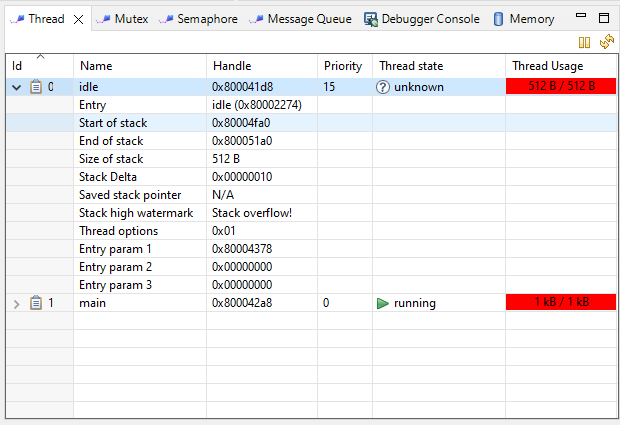
Note: This image is sourced from the Zephyr Hello World project. However, please note that for other projects, the view may vary or unavailable.
ZephyrRTOS Mutex View
The ZephyrRTOS Mutex view helps developers examine mutexes during debug sessions. Each object is identified by its ID, Handle, Mutex Owner, Owner Priority and Lock Count.
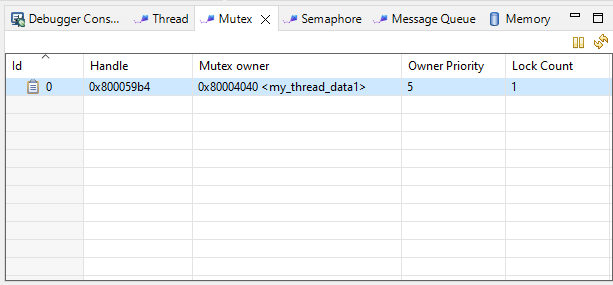
Note: This image is sourced from the Zephyr Mutex project. However, please note that for other projects, the view may vary or unavailable.
ZephyrRTOS Semaphore View
The ZephyrRTOS Semaphore view helps developers examine semaphores during debug sessions. Each object is identified by its ID, Handle, Semaphore Count and Semaphore Limit.
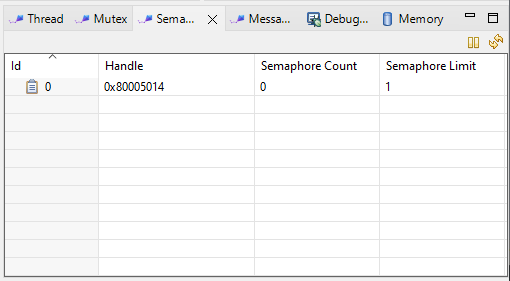
Note: This image is sourced from the Zephyr Semaphore project. However, please note that for other projects, the view may vary or unavailable.
ZephyrRTOS Message Queue View
The ZephyrRTOS Message Queue view helps developers examine message queues during debug sessions. Each object is identified by its ID, Handle, Message Size, Max Messages, Read Pointer, Write Pointer, Used Messages and Flags.
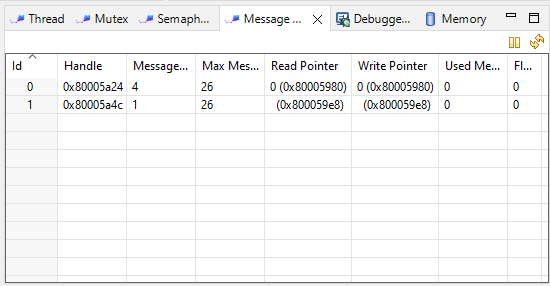
Note: This image is sourced from the Zephyr Message Queue project. However, please note that for other projects, the view may vary or unavailable.
Feedback
Was this page helpful?
Glad to hear it! Please tell us how we can improve.
Sorry to hear that. Please tell us how we can improve.