FreeRTOS views
During the FreeRTOS debug sessions, developers need to examine the state of the applications. This state can be seen as Task, Queue, Heap, and Timer. The following sessions describe how XploR Studio helps to check this information.
Note:
- To open FreeRTOS Objects View, select Windows > Show View > Others. In Show View wizard, select FreeRTOS Object Views
- The FreeRTOS object views only contain information when user debugs a FreeRTOS project
- Depending on the FreeRTOS application, not all FreeRTOS objects will display valid information. For example, if the application does not utilize a Timer object, XploR Studio will not display any useful information on FreeRTOS Timer view.
- The display of FreeRTOS views is dependent on the xplor-studio-freertos-debug-plugin component. Therefore, if you uninstall this component, please close these views to prevent any errors.
FreeRTOS Task View
The FreeRTOS task view helps developers examine tasks during debug sessions. Each object is identified by its ID, name, address, state, task state, stack usage, event object, runtime, and priority.
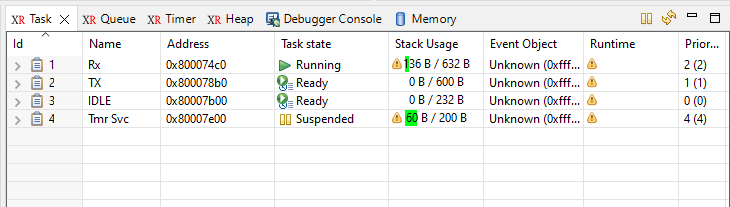
FreeRTOS Queue View
The FreeRTOS Queue view helps developers examine queues during debug sessions. Each object is identified by its type, ID, name, address, length, size, and state of TX and RX.
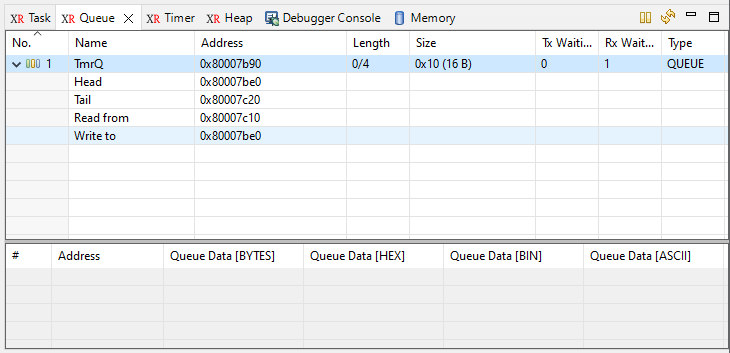
FreeRTOS Timer View
The FreeRTOS Timer view helps developers examine timers during debug sessions. Each object is identified by its ID, name, status, callback functions, and similar.
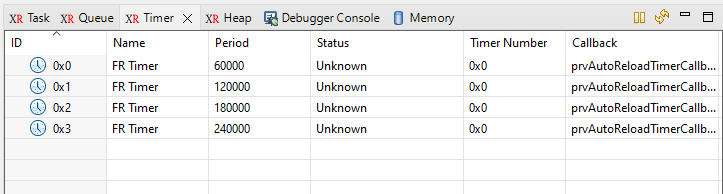
FreeRTOS Heap View
The FreeRTOS Heap view helps developers examine heaps during debug sessions. Each object is identified by its ID, address, usage information, and similar.
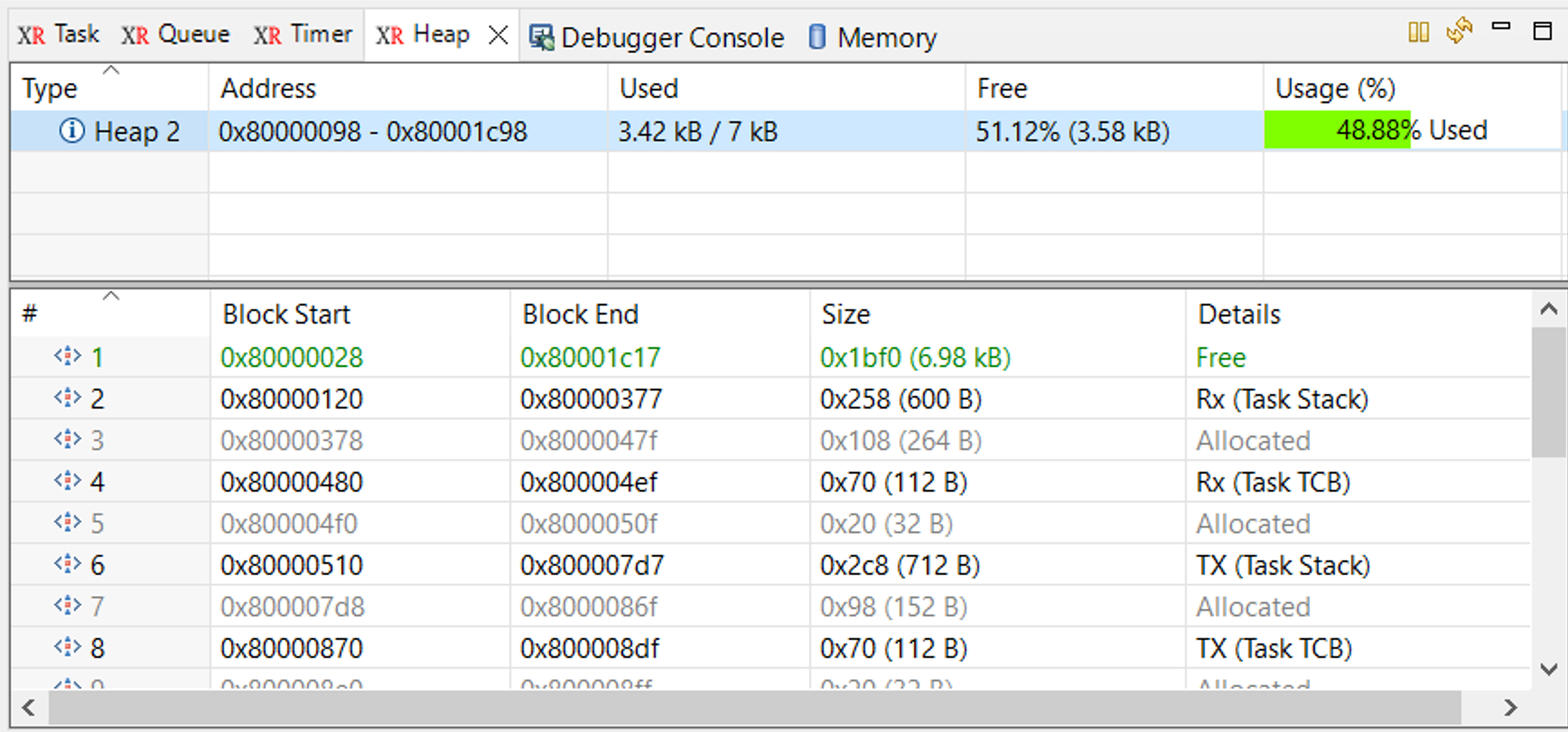
Feedback
Was this page helpful?
Glad to hear it! Please tell us how we can improve.
Sorry to hear that. Please tell us how we can improve.