Running program
Running the embedded applications
To Run a project on XploR Studio, right-click on the project and select Run As > Run Configurations
Note: The project used in this documentation is GNU C/C++ Helloworld Embedded Project so there are some differences in other projects.
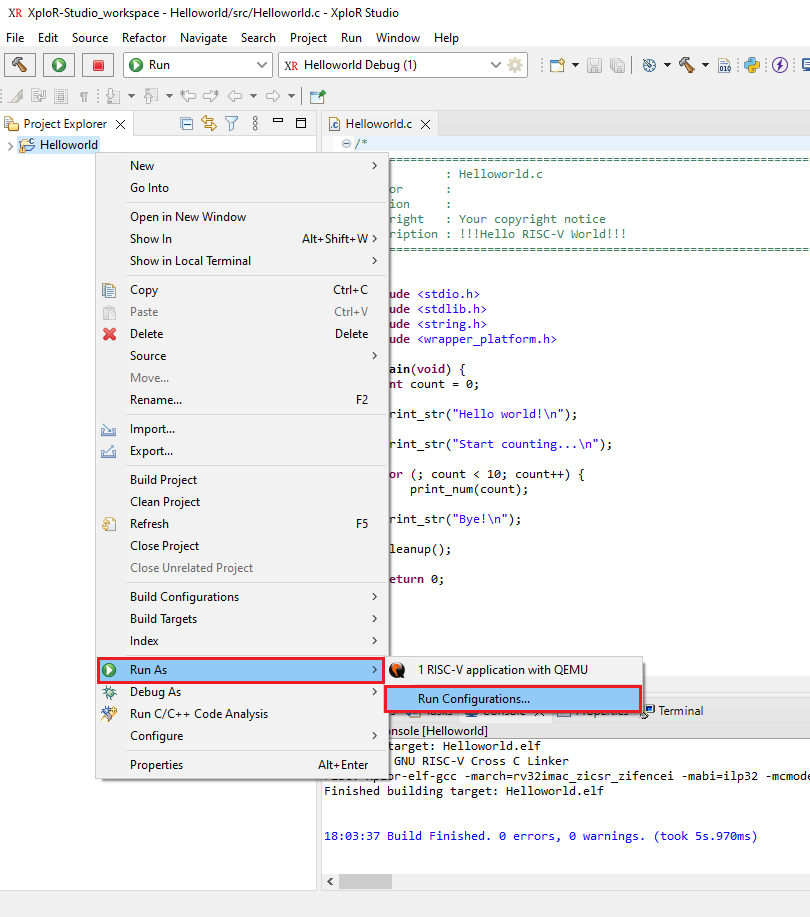
Double-click on RISC-V Running to create a new run configuration. In Main tab, you can select the application path, auto-build option and change run configuration:
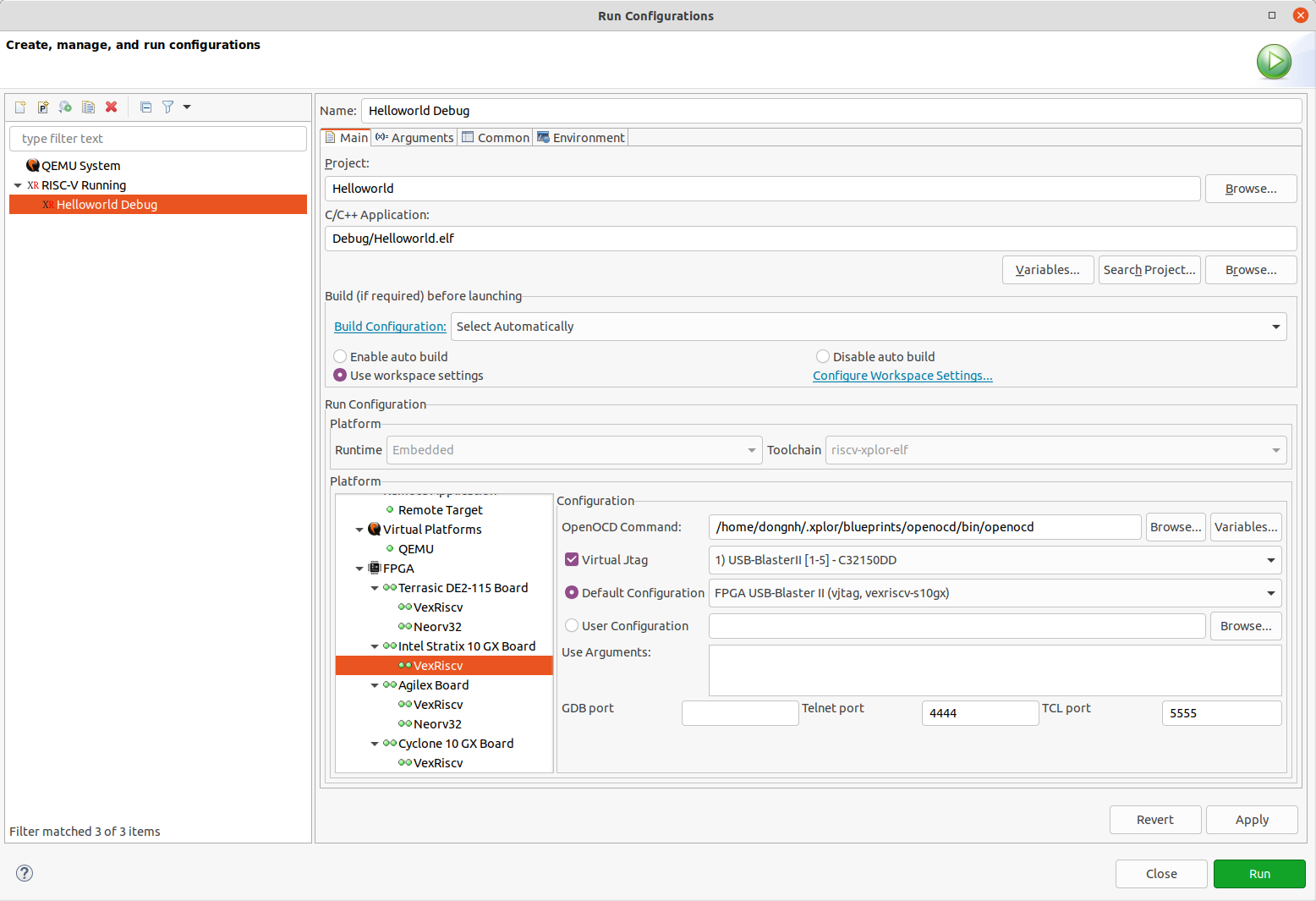
Feedback
Was this page helpful?
Glad to hear it! Please tell us how we can improve.
Sorry to hear that. Please tell us how we can improve.