Managed Build
Configuring a project with managed build
To configure a project in XploR Studio, right-click on the project and select Properties.
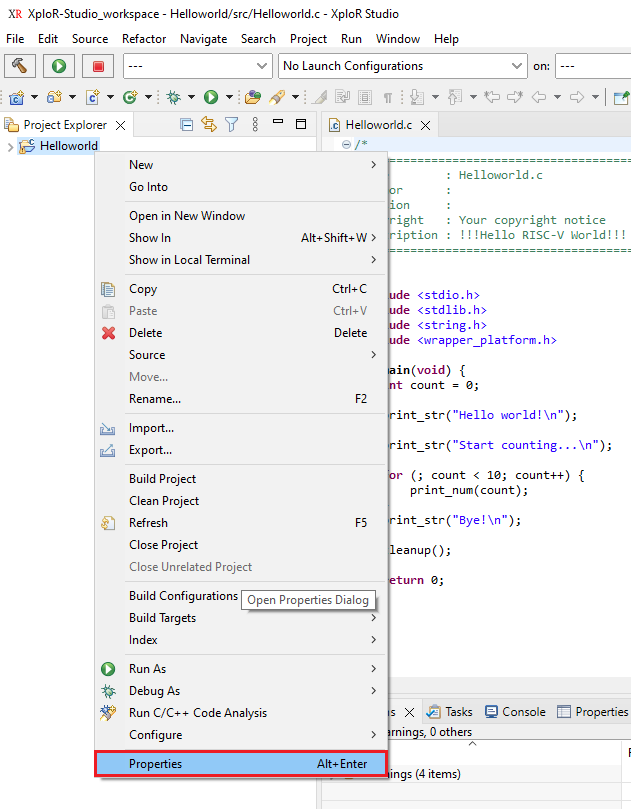
The properties for a project include:
- Resource: Defined path variables for project.
- C/C++ Build: Configure project build options including build variables, environment settings, logging, build tools, and more.
- C/C++ General: Customize workspace settings including code analysis, formatting, indexing, language mappings, etc.
- Project Natures: Specify which natures should be assigned to the project (an advanced operation, requires a recent backup).
- Project References: Specify which other projects are referenced by the current project.
- Run/Debug Settings: Manage launch configurations associated with the current resource.
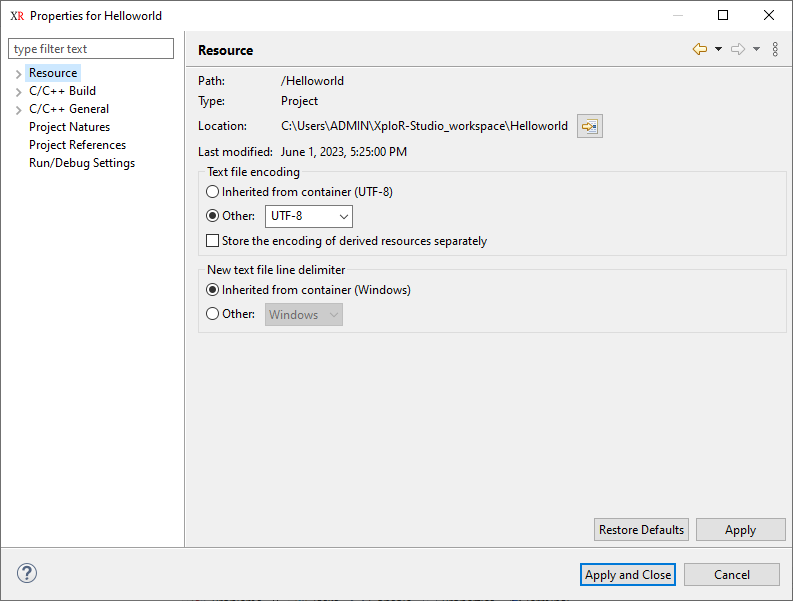
Build Configurations
To configure build settings, select C/C++ Build > Settings:
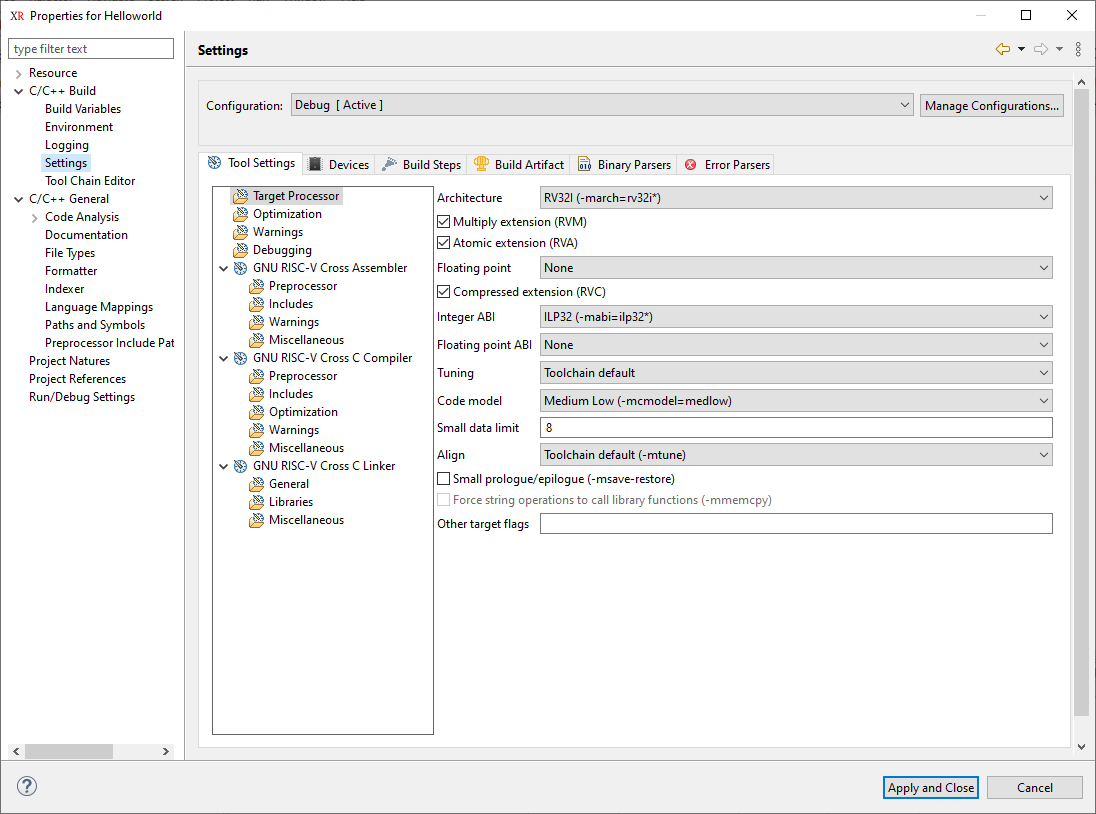
- Tool Settings tab allows you to configure options while building applications, such as setting the target architecture, ABI, tuning, code model, and adding optimization options, libraries and warning options in the assembler, compiler, and linker steps.
- Build Steps tab allows you to add pre-build and post-build commands
Feedback
Was this page helpful?
Glad to hear it! Please tell us how we can improve.
Sorry to hear that. Please tell us how we can improve.